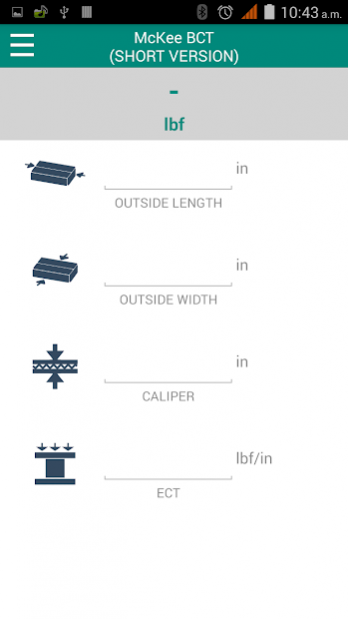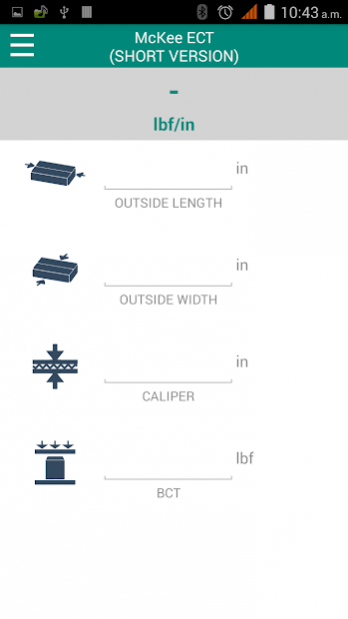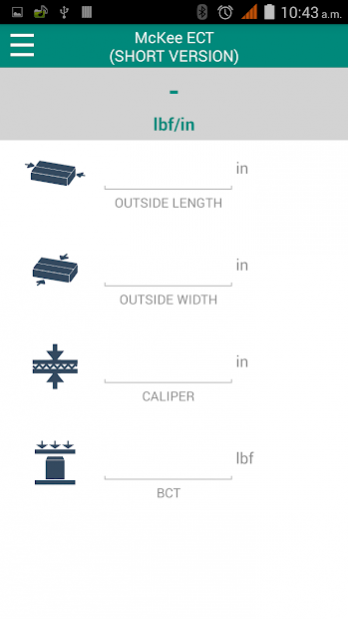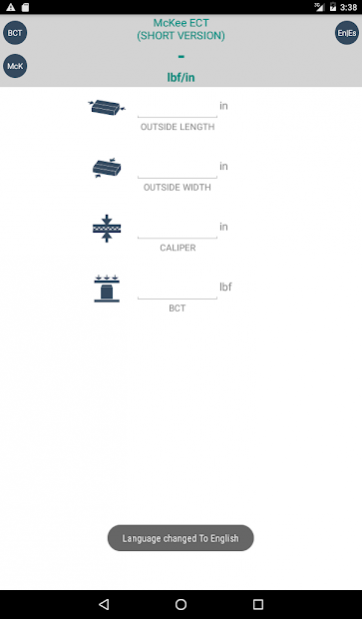Calc Box Compression Test 2.8
Free Version
Publisher Description
Compressive strength calculator that requires a box of corrugated cardboard.
Minimum screen resolution required: 320x480 px
Determine yourself the requirement of compression resistance of a box in order to establish quality controls.
This application will help you calculate, understand the calculation process and notice how different factors affect the performance of a corrugated cardboard box during its use. Everything from your Android phone or tablet.
Loss factors included:
- Time
- Moisture
- Palletizing type
- Pallet patterns
- Pallet type
- Handling .
The factors used are those established by Fiber Box Association. This application and programmers are not related, are not partners and are not affiliated to Fiber Box Association.
Additional characteristics:
- Calculations with McKee equation.
- Calculation of estimated ECT for cardboard not conditioned.
- Save reports in pdf format.
- Choose whether you want to perform calculations in "lb, lbf and in" or " kg, kgf and cm"
Some icons by: https://icons8.com/
About Calc Box Compression Test
Calc Box Compression Test is a free app for Android published in the PIMS & Calendars list of apps, part of Business.
The company that develops Calc Box Compression Test is Apew-Dev.Com. The latest version released by its developer is 2.8. This app was rated by 2 users of our site and has an average rating of 4.0.
To install Calc Box Compression Test on your Android device, just click the green Continue To App button above to start the installation process. The app is listed on our website since 2018-04-24 and was downloaded 296 times. We have already checked if the download link is safe, however for your own protection we recommend that you scan the downloaded app with your antivirus. Your antivirus may detect the Calc Box Compression Test as malware as malware if the download link to com.apepuntocom.bctadsx is broken.
How to install Calc Box Compression Test on your Android device:
- Click on the Continue To App button on our website. This will redirect you to Google Play.
- Once the Calc Box Compression Test is shown in the Google Play listing of your Android device, you can start its download and installation. Tap on the Install button located below the search bar and to the right of the app icon.
- A pop-up window with the permissions required by Calc Box Compression Test will be shown. Click on Accept to continue the process.
- Calc Box Compression Test will be downloaded onto your device, displaying a progress. Once the download completes, the installation will start and you'll get a notification after the installation is finished.